Quickstart
Installing the toolchain
Dependencies
The PSPDEV toolchain requires a couple of dependencies to be installed before use.
Windows(WSL)
On Windows it is advised to use Ubuntu on Microsoft’s WSL system. To set it up run the following commands in a Powershell window started as administrator:
wsl --install
Now run bash and run the following commands to install the dependencies:
sudo apt-get update
sudo apt-get install build-essential cmake pkgconf libreadline8 libusb-0.1 libgpgme11 libarchive-tools fakeroot
Going forwards, all commands will be run within bash. The filesystem of your Ubuntu installation can be accessed by opening the network location \\wsl$.
Ubuntu
On Ubuntu run the following commands to install the dependencies:
sudo apt-get update
sudo apt-get install build-essential cmake pkgconf libreadline8 libusb-0.1 libgpgme11 libarchive-tools fakeroot
MacOS
On MacOS make sure to install Brew first, then run the following commands to install the dependencies:
brew install cmake pkgconf gnu-sed bash openssl libtool libarchive gettext texinfo bison flex isl gsl gmp mpfr
Docker
Install the docker using the guide the official guide.
Toolchain
To install the PSPDEV toolchain, first download the latest version for your system. Extract it into your user’s home directory, which would be \\wsl$\home\username on Windows, otherwise ~. If you’re on Windows, pick the Ubuntu build.
Now set the required environment variables. On Mac edit the ~/.zprofile on Linux/WSL the ~/.bashrc file. Add the following at the bottom:
export PSPDEV=~/pspdev
export PATH=$PATH:$PSPDEV/bin
This can simply be done with nano ~/.bashrc (~/.zprofile on Mac). To save press Ctrl+X, then press Y, then enter/return twice. After that run source ~/.bashrc to apply the changes.
On MacOS, run sudo xattr -rd com.apple.quarantine $PSPDEV to prevent Gatekeeper from blocking the toolchain.
That’s it, now the PSPDEV toolchain can be used to build PSP software. Check out Coding section below for the sample code and how to run it. For testing on real hardware, check out psplink.
Toolchain in Docker
PSPDEV has its own Docker container for the toolchain, follow the steps below to set it up.
If you have succesfully installed, then you have to run:
docker pull pspdev/pspdev:latest
Then you can open the terminal in the directory where you have your code(e.g /source) and do something like this:
docker run -ti -v .:/source pspdev/pspdev:latest
After that you can cd into the /source directory and your pspdev toolchain is ready to use!
Coding
Hello world
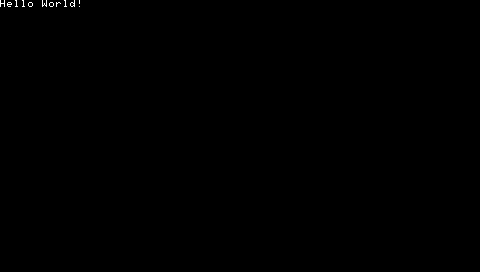
This is a simple Hello World program for the PSP.
Click on the details below to see the code and how to build it.
View source
#include <pspkernel.h>
#include <pspdebug.h>
#include <pspdisplay.h>
// PSP_MODULE_INFO is required
PSP_MODULE_INFO("Hello World", 0, 1, 0);
PSP_MAIN_THREAD_ATTR(PSP_THREAD_ATTR_USER);
int exit_callback(int arg1, int arg2, void *common) {
sceKernelExitGame();
return 0;
}
int callback_thread(SceSize args, void *argp) {
int cbid = sceKernelCreateCallback("Exit Callback", exit_callback, NULL);
sceKernelRegisterExitCallback(cbid);
sceKernelSleepThreadCB();
return 0;
}
int setup_callbacks(void) {
int thid = sceKernelCreateThread("update_thread", callback_thread, 0x11, 0xFA0, 0, 0);
if(thid >= 0)
sceKernelStartThread(thid, 0, 0);
return thid;
}
int main(void) {
// Use above functions to make exiting possible
setup_callbacks();
// Print Hello World! on a debug screen on a loop
pspDebugScreenInit();
while(1) {
pspDebugScreenSetXY(0, 0);
pspDebugScreenPrintf("Hello World!");
sceDisplayWaitVblankStart();
}
return 0;
}
CMakeLists.txt
cmake_minimum_required(VERSION 3.5)
project(hello)
add_executable(${PROJECT_NAME} main.c)
target_link_libraries(${PROJECT_NAME} PRIVATE
pspdebug
pspdisplay
pspge
)
# Create an EBOOT.PBP file
create_pbp_file(
TARGET ${PROJECT_NAME}
ICON_PATH NULL
BACKGROUND_PATH NULL
PREVIEW_PATH NULL
TITLE ${PROJECT_NAME}
VERSION 01.00
)
Building can be done with:
mkdir build && cd build
psp-cmake ..
make
This will result in an EBOOT.PBP file in the build directory. Put it in a directory in ms0:/PSP/GAME/ and the PSP can run it.
For more examples of programs take a look at the Basic Programs page.